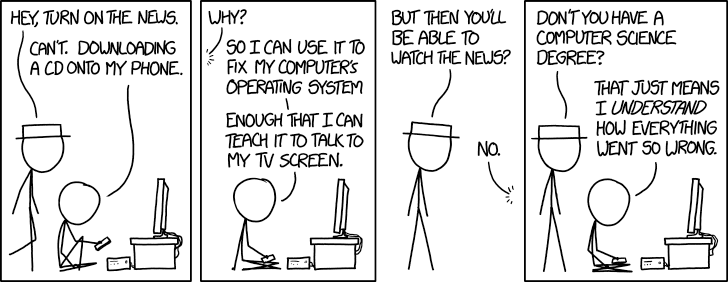I’m continuing my open-source phone exploration I started last month. This month’s updates are both a bit late and a bit light, with quite a few false starts and dead ends.
I got my PinePhone last month, but after a day or two of tinkering wasn’t able to place calls on it, so I stuck with Android on the G7 Power. I’m definitely not writing this one off for long, as development is rapid and claims are that there’s good support for T-Mobile, so I may give this another shot this month. (While I didn’t get calls working, WiFi did work, and I was very impressed with both the UBPorts distribution that came with it, as well as the copy of postmarketOS that I installed. I could easily see myself using either of these full-time, if I can get the basic phone functionality up and running.)
In the mean time (as I had gotten myself a bit burnt out on the PinePhone), I started tinkering with my old Samsung Galaxy S4. I bought it just as the S5 was coming out, and it’s served me will since then (2014-ish). It spent its purchase through mid-2017 as my primary phone, and I’d guess at least a couple months a year since, as I’ve installed a wide variety of third-party ROMs on it1.
An easy task to get it working now, one would think? Alas, not so fast! What I didn’t immediately realize is that the S4 was made in the dark ages of carrier specific phones, before all carriers just sold the same phone that covered all the bands. And that wasn’t even immediately obvious: LineageOS doesn’t handle activation very gracefully, so my usual routine is (1) use TWRP to backup the ROM, (2) flash back to stock, (3) run Sprint’s crappy activation utility, and (4) restore from my backup. I’ve gotten it down to a 30-40 minute process, but then again I’ve had quite a bit of practice! But here’s when I realize: It’ll activate on T-Mobile3, but the best I could do was HSPA+, somewhere in the 3G range of speeds, and even that only intermittently. Clearly I was missing a few crucial bands.
With some research, it turns out that Sprint’s S4 has support for these bands4:
LTE: Band 25, 26, 41
CDMA 1x/EVDO Rev.A: 800/1900MHz
HSPA+/UMTS: 850/900/1900/2100MHz
GSM: 850/900/1800/1900MHz
while the T-Mobile S4 has support for these5:
LTE: Bands 1/2/4/5/7/17
HSPA+/UMTS: 850/AWS/1900/2100MHz
GSM: 850/900/1800/1900MHz
T-Mobile’s page on the topic says that LTE requires 2, 4, 5, and 66; and that their “Extended Range 4G LTE” requires bands 12 and 71. That seems to check out with my experience. So…let’s check the used market! Swappa has T-Mobile S4’s for $30-40, depending on condition and accessories6. I bought one. It’s in pretty good shape, with just a bit of burn-in on the screen (something I’ve not seen before), and a mediocre—but not terrible—battery life.
Unfortunately, the combination of missing Extended LTE bands in addition to lack of WiFi calling means that signal in my house is pretty lousy. I made it two days and two missed calls before I switched back, once again, to the G7 Power. It seems that with some hacking, WiFi calling can be made to work, but it’s not enabled by default7.
Back on the Motorola phone, then, all is good(ish), until I made the mistake of clicking the “Update me to Android 10” button. Turns out some of the earlier messing around I’d done left one of the A/B partitions hella broken. Or something like that. I, of course, ran the update at 10pm the night before I was supposed to be out bicycling the next morning, so I spent a few hours' frantically trying quite a few different things before I got a custom build of LineageOS running, with which I finished off the month.
Maaaan, technology is hard.
-
As far as I recall, I started with CyanogenMod, as the de facto newbie ROM. Following that, xda-developers was my friend, and I tried some variants of CyanogenMod (later LineageOS) as I wanted new features (maybe the Xposed framework was a driving factor?). OctOS is the only other one I remember, and that only because it had a stunning default boot animation and some really impressive customization options. ↩︎
-
The Internet Archive’s Wayback Machine to the rescue again! I’ve started maintaining a list of everything I wouldn’t’ve been able to find without it, and when every time I hit 20 things I’m planning to donate $20 to the Internet Archive. Hopefully this doesn’t become too expensive! ↩︎
-
I had expected this to be a fairly straightforward SIM card swap…it was not. xdadevelopers has a good thread on how to SIM Unlock the Sprint Galaxy S4, which seems to require a certain version of a rom, and was a bit finicky. From my notes:
↩︎Needed to do a factory reset (and possibly the stock recovery automatically set something right for me) after flashing the stock tar.md5. Let the phone boot, then installed TWRP and rebooted.
-
Sprint bands are listed at https://web.archive.org/web/20160323082401/https://www.samsung.com/us/mobile/cell-phones/SPH-L720ZWASPR-specs/2 ↩︎
-
T-Mobile bands are listed at https://web.archive.org/web/20140827092551/http://www.samsung.com/us/mobile/cell-phones/SGH-M919ZKATMB-specs2 ↩︎
-
The phone I ended up buying was $35 shipped. Why people pay hundreds of dollars for new phones when perfectly functional phones like this are so readily available eludes me. ↩︎
-
To find this, dial
*#*#4636#*#*from your dialer app, and click Phone Information. It’ll give you a toggle for WiFi calling (and one for VoLTE, and one for Video Calling, and some others). If that’s enabled you’re fine, but if it’s disabled, it’s not supported by your device and/or its software. (more hidden codes on xda-developers) ↩︎