I’ve owned two smartwatches, across 3 OS’s. They’re all terrible. Here’s why.
Samsung Galaxy Watch Active
In June 2019 I bought a Samsung Galaxy Watch Active. It’s a very slick device, and checked off the few checkboxes I had specifically selected it for:
- Decent battery life: Unlike many
Android WearWearOS devices, I typically get two, sometimes three days of battery life with low-moderate use. - Offline Spotify playback: This was purchased specifically as a device to take running when I didn’t want a phone, that I could listen to music through. Spotify playback when offline, however, is pretty buggy, especially with newer updates. Spotify on WearOS doesn’t have this capability. As far as I know, offline playback on WearOS is limited to Google Play Music, which has, I believe, been deprecated in favor of some YouTube offering.
- Compact: At the time of purchase, I think this may have been the smallest non-Apple full smartwatch1 on the market. I don’t want to strap a huge device to my wrist; I’m trying to get away from my huge devices!
With all the features, though, I’ve found that I want my watch to do three things, and this does none of them exceptionally well:
- I want it to be able to play music. Local music is flawless, but Spotify stutters and often outright crashes when disconnected from the phone. Recently, it started indicating that songs are saved offline, but then saying “Song not available” when I try to play it. Connecting to Bluetooth earbuds is not difficult, but doesn’t always work the first time either.
- Fitness tracking. This may be its best point; it’s pretty decent. However, it requires Samsung’s “Samsung Health” app, and doesn’t offer good integration with other platforms. If you’re on a Samsung phone, it’s convenient; if not, it’s a bit more of a hassle. (Supposedly Strava support is also okay, but I haven’t tested this.)
- I just want to know the dang time! Ironically, this device is quite poor at
that, compared to the
dumbsupremely cool Timex Expedition digital watches that lasted me years as a kid2. The battery life is pretty bad if I use the always-on display, but the raise-to-wake feature doesn’t always work, especially if I’m laying down. And “I’m sorry, I don’t know what time it is because I forgot to charge my watch”…just seems a bit silly!
A fourth, less tangible point is the ability to do what I want with it. It’s running Samsung’s locked down OS; I can’t easily develop or install Android apps for it since it’s running some Tizen-based OS, and of course I don’t have root access on it. Samsung is reputable enough that they’re probably not shipping off all my biometrics to China, but that’s not a sure bet either.
One thing that it does do well is notifications. My phone is now nearly always on silent mode, and important notifications (select texts and calls, mostly) buzz my watch. Bluetooth range is good throughout the house if I leave my phone on my centrally located desk, so it’s not uncommon for me to go a full day or two without knowing where my phone is. And if I do lose my phone, the find-my-phone feature is nice as well—no more “lost my phone, can you call it please?”!
KingWear KW88 Pro
I’ve been peripherally aware of the AsteroidOS Project for a few years now, but hadn’t ever taken the plunge to try it out. I purchased a KingWear KW88 Pro from GearBest in November of 2019, when it was on sale for $79.99—reasonable enough, I figure, that even if it never works for me, it’s not a $200+ experiment like many other watches. Also, it had some unique features that drew my attention:
- A speaker that, on testing, is as loud as most smartphones.
- 1GB RAM, 16GB ROM, when many WearOS smartwatches come with 512M/4GB.
- Camera! It’s a bit gimmicky and not particularly high quality, but it’s a camera.
- It does have a heart rate monitor, which many low-end watches seem to lack.
- While I don’t plan to use this, there’s a 3G modem and SIM slot, so I could use it for placing calls and texts without a phone.
- Decent display: full circle (no flat tire); quite bright, decent size, 400x400px.
I wouldn’t even consider using the version of Android that came with this watch, however. I don’t have words to express how bad it is. As far as I can tell, they took the full smartphone Android and made as many tweaks as was necessary to get it to compile on the watch (and no more), and shipped it. The menus are mostly English, but the text that isn’t included in stock Android looks like it hasn’t been proofread by a native English-speaking proofreader3—lots of phrases like “Please waiting for update…” or “No notification” rather than “No notifications”. It’s running an ancient version of Android, last patched in 2017, and with a 3.18.x Linux kernel. The apps’ support for hardware is good (camera, accelerometer, etc. all work), with the exception of the display: apps made for a square display haven’t been modified, so important buttons are offscreen.
Check out this quick screen capture for an idea of what I mean. Nothing is unusable, or even that remarkable by itself, but after using it for a while it’s definitely a death-by-a-thousand-cuts UI disaster. The black overlay around the outside shows where the screen ends. Play Store and Maps seem to be the worst offenders, with both displaying important controls and information outside of the visible area. Other apps are (mostly) better, but suffer from their own localization, discoverability, and functionality issues. (The Contacts app, for example, seemed prone to random crashes.)
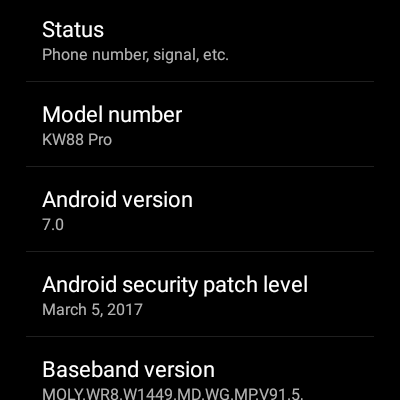
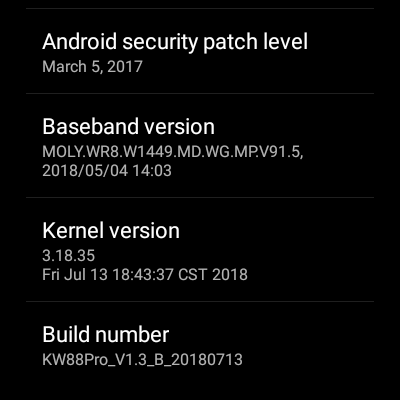
There’s an app that goes along with it. They don’t provide a Play Store link, just a link to a download page. The app won’t start without location, camera/microphone, and file access permissions, and suffers from similar UI issues as the watch, though at least all of the important buttons are on screen. And then there’s permissions: The app won’t even let you connect to the watch unless it can:
- Take pictures and record video
- Access this device’s location
- Access photos, media, and files on your device
It does seemingly allow you to bypass call log, contacts, phone, display over other apps, and notification permissions, but I had to put in some effort to make that happen.
Now, these all make some sense as to why they might be necessary. That said, for an app specifically downloaded outside of the Play Store from a manufacturer I’ve never heard of, I’m a bit hesitant to grant pretty much every major permission on my device.
KingWear KW88 Pro, AsteroidOS
AsteroidOS is lovely. I
can ssh in to a root shell, and run lots of neat things4 on it!
But it’s nowhere near mature enough where I’d consider it ready for daily use,
particularly not on this watch. I’m attempting to
contribute to get it to a more stable and
feature-complete state, but the going is slow.
I’m still missing, at a minimum:
- Some kind of fitness tracking—I like to know time, pace, and distance when I’m running. Heart rate, GPS tracks, cadence, step count are all nice, but not strictly necessary. I also really like having music support over Bluetooth headphones.
- A stable Bluetooth connection—Right now I can connect things to the watch, but generally only for a few seconds at a time, and it’ll disconnect, which I haven’t fixed yet. This applies to both the BLE connection to my phone and full-fat Bluetooth connections to game controllers, headsets, and the like.
- Wifi connection—I currently have to plug the watch into my computer to
connect to a network. Wifi seems to be in worse shape than Bluetooth;
scanning for networks works, but
wpa_supplicantkeepsDEAUTHing itself. - Better battery life. It seems intermittent; sometimes I get nearly two days, and sometimes it doesn’t last a day. May have something to do with whether Wifi and Bluetooth are active and scanning?
Conclusions
In addition to the watches I’ve used, I’ve spent some time with plain old digital watches (which I generally quite like), a Huawei Watch 1, which was impressive in its day but lackluster compared to newer offerings, and a Ticwatch S, which was good for its price point, and offered a nice Android Wear experience. I have not tried either a Fitbit or an Apple Watch, though I hear encouraging things about both. I definitely see a lot of flaws in the smartwatch ecosystem, but I also see a lot of progress! I’m genuinely excited to see what watches will look like in a few years, as technology continues to improve.
For all the watches: Notifications on my wrist are really, really nice. It feels to me like I’ve finally moved from polling to interrupts, and anything that can reduce the amount of time I spend looking at my phone is good in my book!
Currently, AsteroidOS seems most strongly on track to provide the experience I
want, and unlike the other options, I can actually fix what I don’t like about
AsteroidOS. Both proprietary options are okay, but have gripes that simply can’t
be fixed, and I can’t use the tools I’m used to to develop for or use them. (I
was stunned to find out that rsync Just Worked™ to copy my media over;
now all I have to do is write a music player!) Perhaps a sub-conclusion—it’s
amazing how much more comfortable I feel working on these projects when I have
a familiar POSIX-ish environment everywhere!
Besides the practicalities, AsteroidOS provides some nice intangibles too. I like the community, and I’ve felt welcome and appreciated as I’ve tried to step up and contribute to the project. I like the design philosophy; Linux and Wayland and DBus and BlueZ and all the other things I use on my desktop work on my watch too, just on a smaller scale. I may not be running Firefox and Sway… but I could if I wanted to! (I have contemplated a terminal, if I can get a bluetooth keyboard working!)
With all this in mind, I’m sticking with AsteroidOS for the near future, and I’m hoping to be able to deliver some progress for the ecosystem myself. Ah, the joys of open source!
-
For this comparison, I’m not counting Fitbit watches and other similar watches, since they won’t do music playback, although they do excel at the time-telling and fitness-tracking portions of my use case. Basically, “can I write and install an app” is probably the defining question for this. ↩︎
-
As I recall, with only occasional backlight use, I tended to get between two and three years of battery life out of each iteration of this or a similar watch. At the end, the battery would die, I’d replace it, but once the waterproof seal on the back cover was broken, it would last maybe three to six months before failing in a light rainstorm. This sequence repeated three or four times between third grade and high school. ↩︎
-
Though, credit where it’s due, I can nearly always tell what they’re trying to say, and their localization (like MM-DD-YYYY for USA, and options for imperial units in addition to metric) is pretty good. ↩︎
-
So far,
vimand a lightweight web server, a standard POSIX environment, Quake 1, a Minecraft server (only kinda-sorta-working), and probably others I’m not recalling. No k8s cluster yet! ↩︎
