A few weeks ago, I compiled and installed a Linux kernel and a bit of other software to run on the PinePhone. Today, let’s look at some next steps.
First, let’s talk about the init process. When the kernel finishes its
initialization process, it launches a single userspace program. Typically, the
kernel will attempt to run /init
(if launched from a ramdisk),
followed by
/sbin/init, /etc/init, /bin/init, and, as a final fallback, /bin/sh.
If you’re using a recent mainstream Linux distribution, your init process is
likely systemd. Ubuntu tried creating a system called
Upstart, which didn’t really catch on; before
that, they used some variant of
SysVinit1.
The init process is responsible for setting up a computer and spawning all the subsequent processes that are run2. Commonly, this might mean mounting disks, setting up your path, setting up your network, and starting any services that you run. When you’re ready to turn off or restart your computer, you can send your init process a signal, and it will (hopefully) stop other running processes gracefully, and then tell the kernel to shut down or reboot, as the case may be3.
Last time, we installed Busybox and ran a shell script that just looped. A shell script (and, therefore, a shell) is pretty overkill for printing some strings. Instead, below is a C reimplementation of what we did using Busybox last time. I’m pretty much just resuming where I left off—we have a functioning bootloader and kernel, hopefully, so I just need to adjust the initramfs.
cd ~/mobile/pinephone
mkdir my_init
cat > my_init/init.c <<EOF
#include <stdio.h>
#include <unistd.h>
int main() {
unsigned int counter = 0;
while (1) {
printf("Hello world %i\n", counter++);
sleep(1);
}
}
EOF
# Because the compiled init is the only thing in the initramfs, we of course
# can't dynamically link to libraries like (in this case) glibc, which is what
# gcc tries to do by default. Luckily, we can just add -static and gcc will give
# us a nice statically linked binary.
aarch64-linux-gnu-gcc my_init/init.c -o initramfs/init -static
# rebuild initramfs
cd initramfs
find . | cpio -H newc -o > ../bootloader/initramfs.cpio
cd ..
# deploy to SD card
sudo p-boot/dist/p-boot-conf-native bootloader /dev/sda1
It still seems like the disk usage is a bit high, though:
du -hs initramfs/init
# 584K initramfs/init
There’s no way a program that’s just incrementing a counter and printing 13 bytes of text needs that much space! How does it compare without the statically linked glibc parts embedded in the binary?
aarch64-linux-gnu-gcc my_init/init.c -o init-dynamic
du -hs init-dynamic
# 12K init-dynamic
Yeah, that seems better. How can we cut out some of that bloat? Well, glibc has drawn complaints for being pretty heavyweight. How does musl stack up?
# I don't really want to figure out how to get my system's toolchain to link to
# musl, so I'll just do it in a prebuilt container.
docker run --volume `pwd`/my_init:/src \
--user 1000 \
muslcc/i686:aarch64-linux-musl \
sh -c "gcc /src/init.c -o /src/init-musl -static"
du -h my_init/init-musl
# 136K my_init/init-musl
That’s a bit better. And with musl’s easier to understand libraries besides? I’ll call it a victory. In theory, these two approaches should be interchangeable, so you can compile with whichever libc you prefer.
Of course, at this point, we haven’t managed to create a system that does anything particularly useful; we’ve just removed some dependencies to make our initramfs a bit smaller. Instead, to demonstrate a bit of I/O, here’s a (relatively) brief C program that draws a sine wave on the screen4, responding to touch input.
#include <stdio.h>
#include <sys/mount.h>
#include <sys/mman.h>
#include <fcntl.h>
#include <math.h>
#include <unistd.h>
#include <errno.h>
#include <linux/input.h>
#include <string.h>
#define SCREEN_WIDTH 720
#define SCREEN_HEIGHT 1440
// For more information on writing to framebuffers, check out the slides at
// https://archive.fosdem.org/2020/schedule/event/fbdev/attachments/slides/3595/export/events/attachments/fbdev/slides/3595/fosdem_2020_nicolas_caramelli_linux_framebuffer.pdf
void reset(unsigned char* fbmem) {
memset(fbmem, 0, SCREEN_WIDTH * SCREEN_HEIGHT * 4);
// The naïve approach, here, is an order of magnitude slower than above
//for (int p = 0; p < SCREEN_WIDTH * SCREEN_HEIGHT * 4; p++) {
// fbmem[p] = 0;
//}
}
void draw_sine(unsigned char* fbmem, int x_offset, int h) {
for (int x = 0; x < SCREEN_WIDTH; x++) {
int y = SCREEN_HEIGHT/2 + (h/2)*sin((x - x_offset)/100.0);
// Ensure we don't write out of bounds
y = fmin(fmax(y, 0), SCREEN_HEIGHT - 1);
fbmem[(SCREEN_WIDTH * y + x) * 4] = 255;
fbmem[(SCREEN_WIDTH * y + x) * 4 + 1] = 255;
fbmem[(SCREEN_WIDTH * y + x) * 4 + 2] = 255;
}
}
int main() {
// Since Linux 2.6.32, devtmpfs (https://lwn.net/Articles/330985/) has
// provided an easy way to automatically mount special device files.
// (Earlier versions of this program were much longer, and relied on the
// `mknod` system call to create these as they were used. This turned out
// to be a much less wieldy approach.) The `mount` system call mounts a
// `devtmpfs` on `/dev`, so that we can use it to read touch inputs from a
// file in `/dev/input`, and write output to the framebuffer `/dev/fb0`.
mount("devtmpfs", "/dev", "devtmpfs", 0, "");
// Open the framebuffer
int fb = open("/dev/fb0", O_RDWR);
if (fb < 0) {
printf("Error opening /dev/fb0: %i\n", errno);
return 1;
}
// To give us convenient random-write access to the framebuffer, we map the
// file into memory. Technically, we could likely use fseek() and fwrite(),
// but being able to easily index and write makes this much more pleasant.
unsigned char* fbmem = mmap(NULL, SCREEN_WIDTH * SCREEN_HEIGHT * 4,
PROT_WRITE, MAP_SHARED, fb, 0);
// Open the touch input device
//
// In my case, the touchscreen was at `/dev/input/event3`, where `event0`,
// `event1`, and `event2` belong to other input devices---power and volume
// buttons among them. This ordering may not be always the same, and may
// vary between PinePhone hardware revisions. I checked using a simple init
// script based on the BusyBox install from last time, included in the
// footnotes.
int touchscreen = open("/dev/input/event3", O_RDONLY);
if (touchscreen < 0) {
printf("Error opening /dev/input/event3: %i\n", errno);
return 1;
}
// Print and update a sine wave on the framebuffer
int h = 100; // height of the sine wave, in px
int x = 0; // horizontal offset
struct input_event ev;
int pressed_slot = -1; // no slot selected
int reporting_slot = 0;
int previous_x_pos = -1; // no previous position
int previous_y_pos = -1; // no previous position
while (1) {
if (read(touchscreen, &ev, sizeof(struct input_event)) < 0) {
printf("Error reading touchscreen input\n");
return 1;
}
// Handle touchscreen input
//
// Because handling touch input isn't the focus of this post, I'm not
// going to go into great detail here. If you want, check out docs at
// https://www.kernel.org/doc/html/latest/input/multi-touch-protocol.html
if (ev.type != EV_ABS) { // Only listen for absolute position events
continue;
}
switch(ev.code) {
case ABS_MT_SLOT:
reporting_slot = ev.value;
break;
case ABS_MT_TRACKING_ID:
if (ev.value > 0 && pressed_slot < 0) {
pressed_slot = reporting_slot;
} else if (ev.value < 0 && reporting_slot == pressed_slot) {
pressed_slot = -1;
previous_x_pos = -1;
previous_y_pos = -1;
}
break;
case ABS_MT_POSITION_X: // move left-to-right
if (reporting_slot == pressed_slot) {
if (previous_x_pos >= 0) {
x += ev.value - previous_x_pos;
}
previous_x_pos = ev.value;
}
break;
case ABS_MT_POSITION_Y: // adjust vertical scale
if (reporting_slot == pressed_slot) {
if (previous_y_pos >= 0) {
h += ev.value - previous_y_pos;
}
previous_y_pos = ev.value;
}
break;
}
reset(fbmem);
draw_sine(fbmem, x, h);
}
}
Compile and write to the SD card, and here’s what we have:
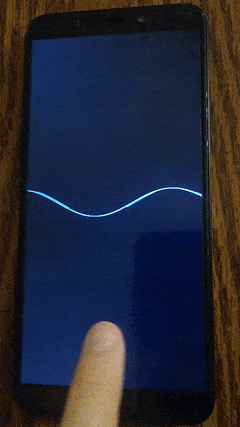
At this point, we have our program running; no other userspace is needed! That’s pretty neat. But for now, we’re still running entirely from a ramdisk. We can’t persist any changes, and the initramfs model will get unwieldy quickly as more assets are added to the image. Next time, we’ll take a quick look at what’s needed to mount a root filesystem and persist changes to disk.
-
I didn’t start using Linux enough to be aware of things like init systems until Ubuntu was well into the Upstart→systemd migration, if you want to know anything about an init system older than systemd, ask somebody who lived through a different init system! ↩︎
-
While doing some research for this post, I found out about
pstree, which does pretty much what it says on the tin: prints a pretty listing of processes that you have running. It’s part of thepsmiscpackage, which seems to be required by the base system on Arch, at least. This is a listing of a pretty bare-bones system before a desktop environment is started up. It would be a fair bit lighter without Docker.
↩︎chandler@xenon ~ % pstree systemd─┬─agetty ├─containerd───11*[{containerd}] ├─dbus-daemon ├─dhcpcd─┬─dhcpcd───dhcpcd │ └─2*[dhcpcd] ├─dockerd───9*[{dockerd}] ├─login───zsh───pstree ├─polkitd───7*[{polkitd}] ├─ssh-agent ├─sshd ├─systemd─┬─(sd-pam) │ └─dbus-daemon ├─systemd-journal ├─systemd-logind ├─systemd-timesyn───{systemd-timesyn} └─systemd-udevd chandler@xenon ~ % -
One thing that threw me off initially was that the init process shouldn’t ever exit, and the kernel will complain if it does. Instead, the process ensures everything is ready for shutdown, and then sends a
rebootorshutdownsystem call to the kernel. ↩︎ -
Here’s the script to check which
/dev/inputdevice your touchscreen is on:↩︎#!/bin/sh Create all the symlinks to /bin/busybox /bin/busybox --install -s mount -n -t devtmpfs -o mode=0755,size=4M devtmpfs /dev echo dev: ls /dev echo dev input: ls /dev/input # we see event0, event1, event2, event3, so we check which one is correct: for i in 0 1 2 3; do echo i: $i timeout 5 cat /dev/input/event$i done
