I just got a hand-me-down OnePlus 9, and installed LineageOS on it. There were a few things that were non-obvious about the installation (which is a first; normally the LineageOS docs are pretty comprehensive!), so I’ve documented those here.
I’m following the
installation guide
from the LineageOS Wiki, with a LE2115 device.
Contents
adb/fastboot on NixOS
- Make sure your computer has adb and fastboot.
nix-shell -p android-tools
Correct Firmware Version
Warning: Before following these instructions please ensure that the device is currently using Android 13 firmware. If the vendor provided multiple updates for that version, e.g. security updates, make sure you are on the latest! If your current installation is newer or older than Android 13, please upgrade or downgrade to the required version before proceeding (guides can be found on the internet!).
(also the better part of “Checking the correct firmware”)
I was on OxygenOS 14, which was too new, and needed to downgrade to 13. I had one more teeny little insignificant requirement for this bit: Don’t run random untrusted binaries off the internet! Thankfully, xda-developers had the hookup as usual:
https://xdaforums.com/t/oneplus-9-rom-ota-oxygen-os-repo-of-oxygen-os-builds.4254579/ (5040MiB)
From the “Downgrade zips (will wipe your data)” section, I downloaded this file:
https://oxygenos.oneplus.net/8990_sign_LE2115_11_F_OTA_2310_all_uaFihW_10100001.zip (14MiB)
From the body of the first post:
For OxygenOS 14, the OTA-OnePlus-localUpdate-Oplus_key.apk APK […] must be used. It will become available as “Software Update” in the app drawer.
Push the image, set up the updater…
adb push 8990_sign_LE2115_11_F_OTA_2310_all_uaFihW_10100001.zip /sdcard/
adb install OTA-OnePlus-localUpdate-Oplus_key.apk
…et voila! There it is.
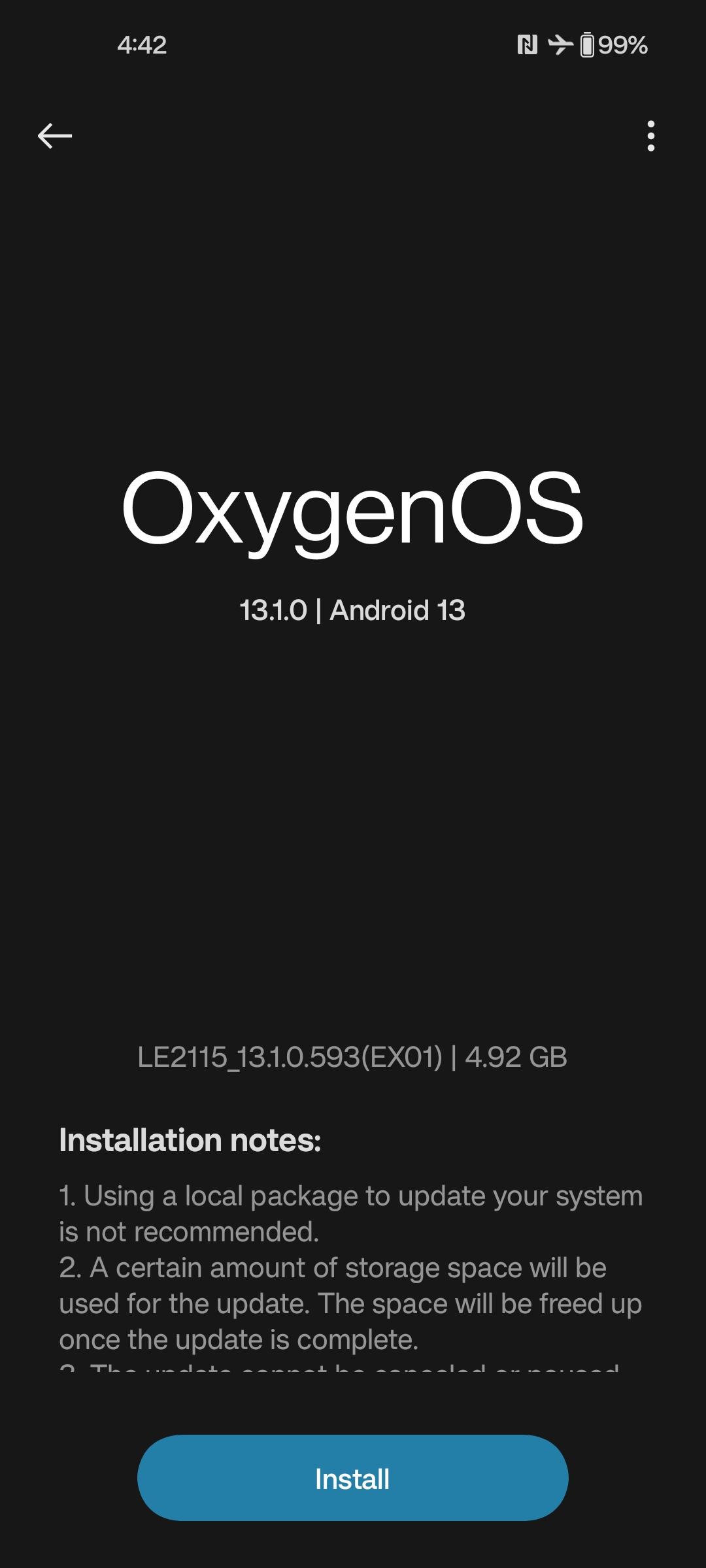
Extracting the image takes about 15 minutes. Installing takes about 2 minutes.
Beware: The phone gets wiped during this install!
Root
I’m using magisk. Directions there are
pretty good. boot.img is the thing we used for installing LineageOS earlier.
adb push boot.img /sdcard/
and follow the directions! https://topjohnwu.github.io/Magisk/install.html
